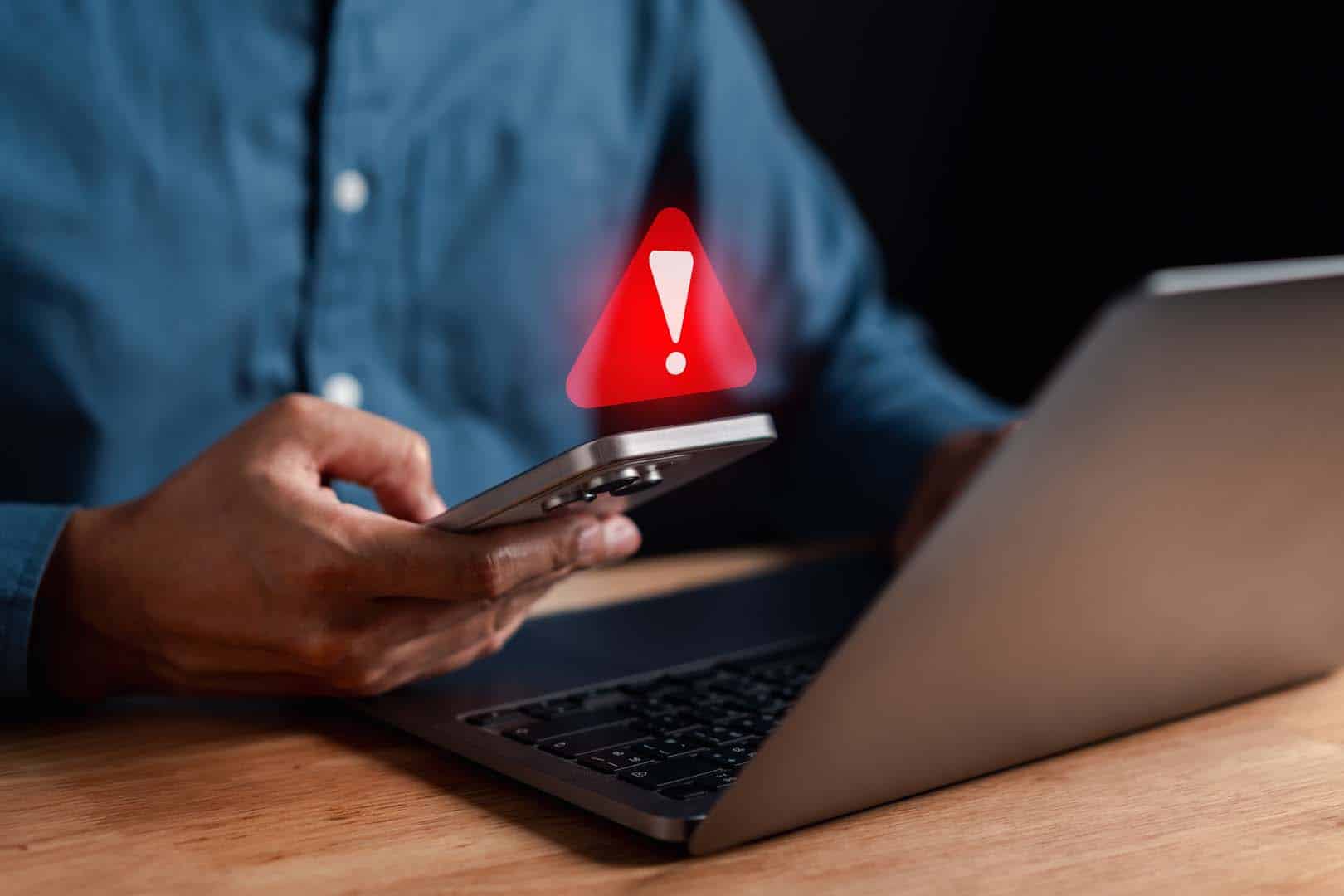How to improve team collaboration
Microsoft Teams is the centre of workplace communication, bringing together chat, meetings, and file sharing into one place. It even replaces the phone on your desk. Here’s how to maximise its potential
In today’s fast-paced work environment, effective collaboration and productivity tools are essential for success. The Microsoft 365 application suite is designed to boost teamwork and streamline workflows. Yet many teams are only scratching the surface of its capabilities. In this article, we’ll explore key ways to harness Microsoft 365 to enhance team collaboration and productivity.
1. Use Teams as your collaboration hub
Microsoft Teams is the centre of workplace communication, bringing together chat, meetings, and file sharing into one place. It even replaces the phone on your desk. Here’s how to maximise its potential:
First, set up channels within Teams for different projects, departments, or topics. This keeps conversations focused and accessible.
Second, use chat and @ mentions. This means questions or project updates can be shared in chats, reducing the need for long email threads. Use @ mentions to notify specific team members.
Third, integrate apps and tabs—such as Planner, SharePoint, or OneNote within Teams channels. This creates a workspace with everything your team needs.
By centralising communication, Teams reduces email overload and keeps everyone on the same page.
2. Streamline document collaboration with SharePoint and OneDrive
Microsoft 365 includes both OneDrive and SharePoint for document storage and collaboration.
OneDrive is ideal for individual document storage. And when you need to share files, it offers easy sharing options that allow flexible access for different team members.
SharePoint provides team sites that act as a shared document library, making it easy for teams to work together on documents. Files are automatically saved and accessible to everyone in the team.
With these tools, team members can co-edit documents in real-time, avoiding the confusion of multiple versions and email attachments.
3. Organise and assign tasks with Planner and To Do
Tracking tasks and responsibilities is essential for any team. Microsoft 365 offers Planner and To Do to manage tasks efficiently.
Planner is ideal for team projects, as it allows you to create tasks, assign them, and set deadlines. It provides a visual board where you can quickly see what’s done, what’s in progress, and what needs attention.
For more individual task management use To Do. It seamlessly integrates with Outlook and Teams, helping team members stay on top of their personal task lists.
Combined, these tools keep everyone aligned and focused on what they need to do.
4. Automate repetitive tasks with Power Automate
Power Automate is Microsoft’s tool for automating repetitive workflows, saving significant time and reducing human errors.
You can create workflows to automatically route documents to the right person for approval, reducing manual intervention.
Additionally, Power Automate can send notifications for important events, such as a project update or a new task assignment.
It’s about streamlining processes and reducing team admin, leaving more room for strategic business tasks.
5. Schedule efficient meetings with Outlook and Teams
Meetings are crucial for team collaboration, but they can easily become inefficient. Microsoft 365’s scheduling tools make meetings more productive.
Book meetings directly in Microsoft Teams so they’re linked with project channels. This way, notes, files, and conversations are easily accessible to all attendees.
Plus, make sure you’re using Outlook’s Scheduling Assistant to book meetings. It’s great to find times that work for everyone. You can also set specific meeting times or establish recurring team check-ins.
By optimising meeting scheduling, your team can spend less time coordinating and more time on meaningful discussions.
6. Use analytics to understand and improve productivity
Microsoft Viva Insights provides detailed analytics on how time is being spent across your organisation. Valuable insights to identify time management trends.
See how much time is spent in meetings, emailing, or on focus work. Then use these insights to reduce unnecessary meetings or create blocks of uninterrupted work time.
Viva Insights really lets you understand how different teams are collaborating, and identify any potential bottlenecks or gaps in communication. Leaders can make data-driven decisions to fine-tune time management, boosting productivity and profitability
In essence, Microsoft 365 offers a powerful set of tools that, when used effectively, transform how your team collaborates and stays productive. By using Teams as a central hub, optimising document management, automating repetitive tasks, and leveraging analytics, you can help your team work smarter and achieve more.
As your organisation embraces these practices, Microsoft 365 will become an indispensable asset for teamwork and success in your workspaces.
At Applicable, we’re Microsoft 365 experts. We help our clients with all aspects of Microsoft 365, whether it’s managing their entire estate or providing advice on how to maximise its use.
Contact us to find out more about how Microsoft 365 transforms businesses like yours for the better. info@applicable.com