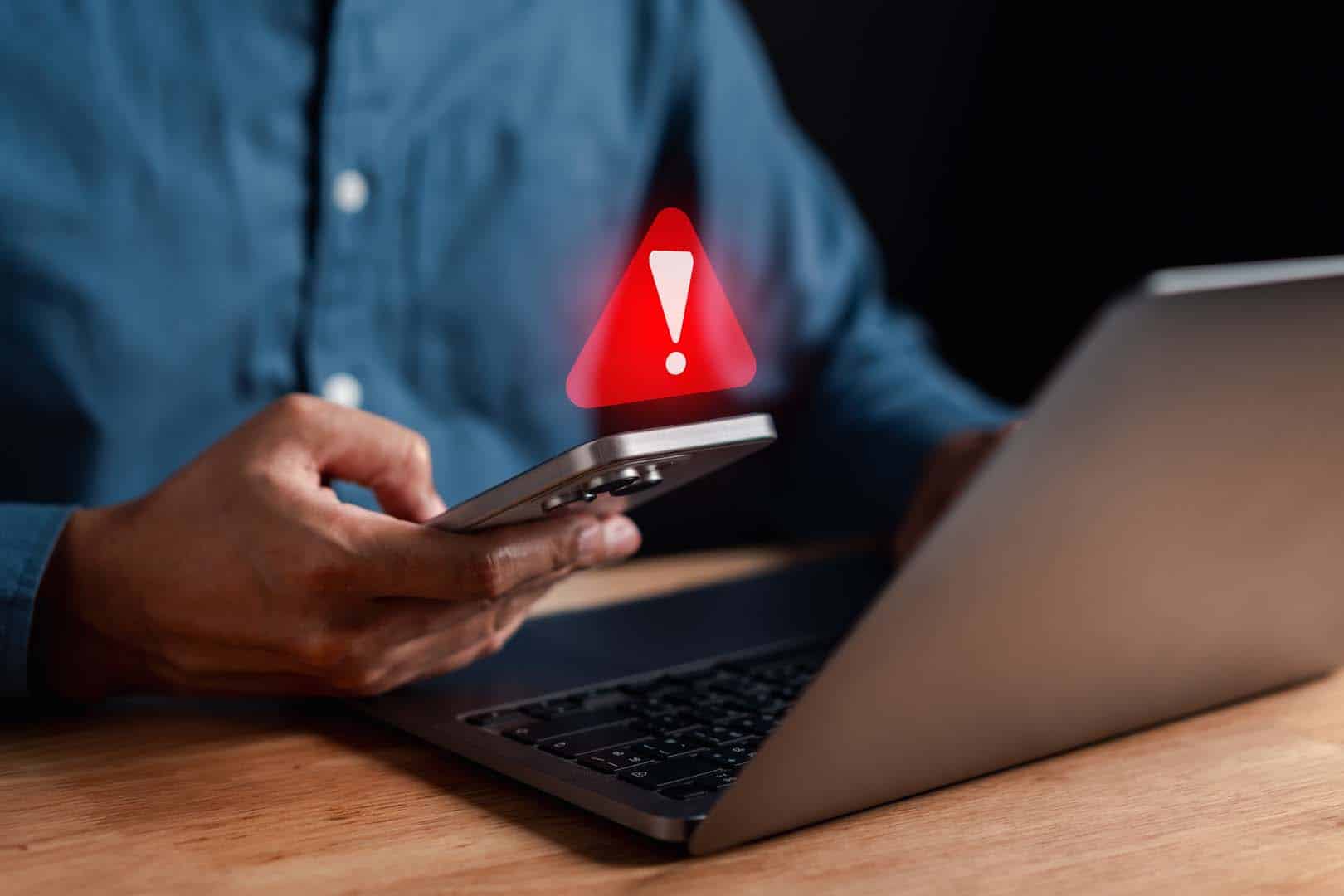Urgent Exchange Server changes: what you need to know and do now
With Microsoft’s recent announcement of major changes to Exchange Server, it’s critical to understand how these updates could impact your organisation.
Your messaging service is one of the foundation stones of your business operations. This foundation stone is going to change its shape, which will put significant strain on your IT Services. It is essential to prepare now and implement the necessary changes before it’s too late.
With Microsoft’s recent announcement of major changes to Exchange Server, it’s critical to understand how these updates could impact your organisation. With the release of Exchange Server Subscription Edition (SE) just around the corner, now is the time to take immediate action.
Here’s what’s coming
Exchange Server 2019 CU15 will drop in Q4 2024. This is the final update for Exchange 2019. Aside from improved security and various bug fixes, this update addresses important vulnerabilities and invites improvements to email flow and server performance.
Exchange Server Subscription Edition (SE) launches in mid-2025, offering in-place upgrades from Exchange 2019. This upgrade will include the removal of support for co-existence with Exchange 2013, support for new product keys, and support for Windows Server 2025.
Exchange Server SE CU1 arrives in late 2025. This update will bring new features such as adding support for an admin API and deprecating RPS, removing Outlook Anywhere and Kerberos for server-to-server communication. However, most importantly the update will block coexistence with older versions, including Exchange 2016 and 2019. If you’re still running Exchange 2016 or earlier, you need to act fast as Exchange 2016 and 2019 will be out of support by October 2025. Without upgrading, you risk losing access to critical updates and security patches, leaving your system vulnerable.
The good news is that Microsoft is simplifying the upgrade process with two paths:
1. Legacy Upgrades for moving from Exchange 2016 to Exchange Server SE.
A legacy upgrade involves building out a new infrastructure and moving namespaces and mailboxes to that new infrastructure. This process allows for a smoother transition by maintaining compatibility with Exchange Server SE, improving security, and taking advantage of newer features. Exchange Server SE will build on Exchange 2019, but with specific steps for moving from older versions like Exchange 2016.
2. In-Place Upgrades for those already on Exchange 2019 CU14/CU15.
This is the quickest and simplest way to get from Exchange Server 2019 to Exchange Server SE. The upgrade experience is identical to installing a CU. Once a server is running Exchange Server SE, it will be further updated with two CUs per year (in H1 and H2).
Why act now?
Once Server Exchange CU1 is released, older versions will no longer be supported. Don’t wait until it’s too late. Upgrading now positions your organisation for a seamless transition, ensuring long-term support and access to new features in Exchange Server SE.
Ready to upgrade?
As you can see, it’s time to hit ‘refresh” on your Exchange Server. Maintain your security, settings, and boost productivity with Microsoft’s upcoming updates. At the very least, don’t get caught off guard. Start planning your move to Exchange Server and stay ahead of these critical changes. Your infrastructure and your organisation depend on it!
Need support?
Having worked with Exchange since its inception, we are experts in the space. So how can we support you? We will help you to fully understand the impact these upgrades can have on your business and will take into consideration your legacy systems that rely on Exchange. Not only this, but we will help you remove Exchange Hybrid with minimum disruption. We can even go one step further by helping you to remove your reliance on Exchange Server entirely and ensure you move seamlessly to the cloud.
For further information, please contact us at info@applicable.com