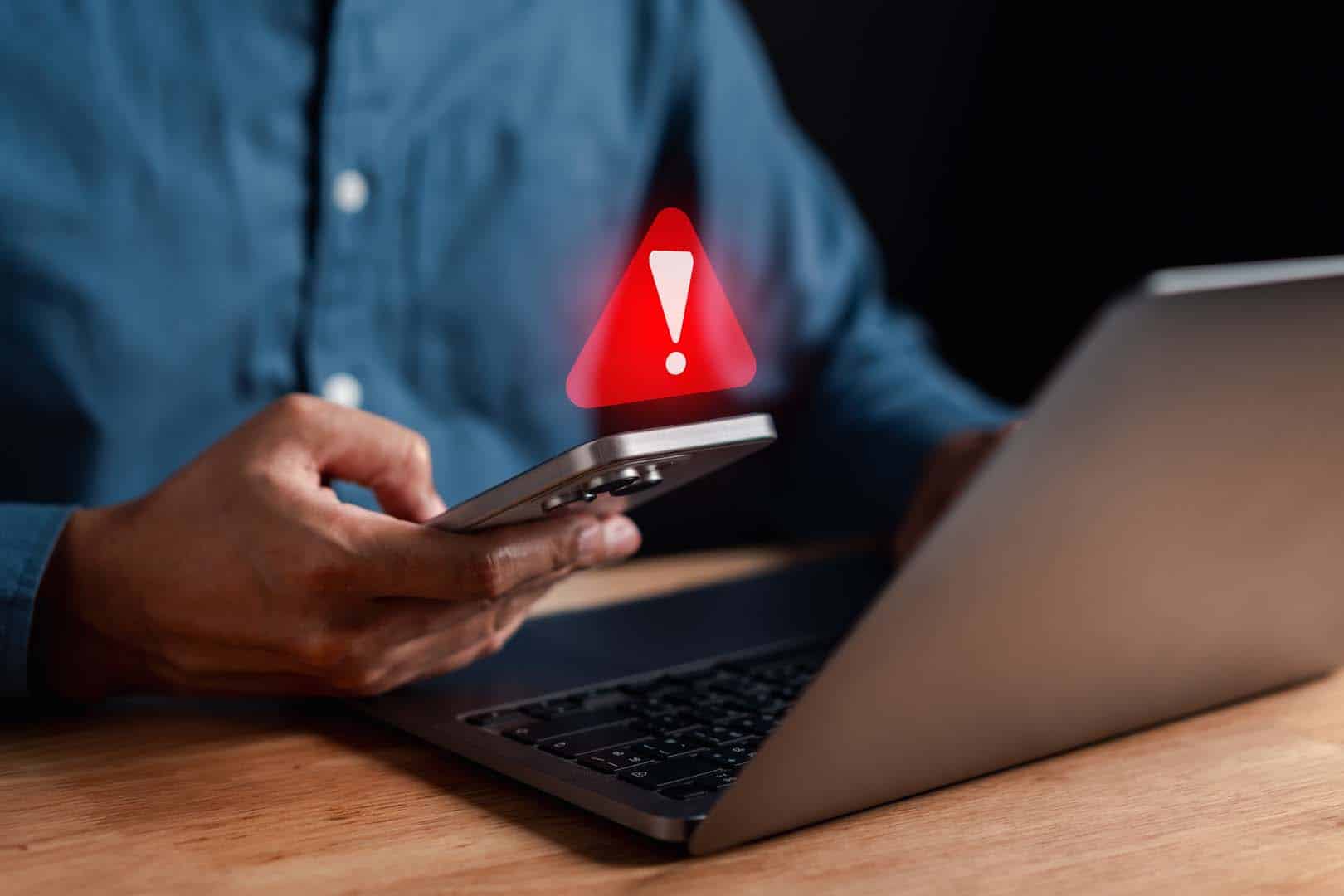Entra Connect Cloud Sync anyone?
If you’re still using Azure AD Connect for syncing your on-premises Active Directory with Microsoft Entra ID (previously Azure AD), it might be time to consider making the switch to Entra Connect Cloud Sync.
If you’re still using Azure AD Connect for syncing your on-premises Active Directory with Microsoft Entra ID (previously Azure AD), it might be time to consider making the switch to Entra Connect Cloud Sync. With Microsoft continuing to invest in cloud-first technologies, the benefits of Cloud Sync are becoming harder to ignore, especially in 2025, when agility, simplicity, and security are more critical than ever.
What is Entra Connect Cloud Sync?
Entra Connect Cloud Sync is Microsoft’s modern alternative to the classic Azure AD Connect tool. Unlike Azure AD Connect, which requires a dedicated on-premises server and the associated ongoing maintenance, Cloud Sync uses a lightweight agent installed on a domain-joined server. It’s designed to be simpler, more scalable, and better aligned with hybrid and cloud-native environments.
Why Now?
- Microsoft is signalling a shift.
While Azure AD Connect isn’t going away immediately, Microsoft has made it clear that Cloud Sync is the direction of travel. It’s being updated more frequently, includes several features that were previously unavailable, and is likely to be the long-term focus for hybrid identity.
- Less infrastructure, less overhead
Cloud Sync eliminates the need for a dedicated Azure AD Connect server. The lightweight agent reduces your infrastructure footprint and removes the complexity of managing version updates, SQL dependencies, and certificate renewals.
- Improved resilience and high availability
Unlike traditional sync, Cloud Sync supports multiple agents for redundancy and load balancing. If one agent fails, another picks up the job, minimising downtime and operational risk without complex failover configurations.
- Faster and more flexible deployments
Need to sync a new domain or tenant quickly? Cloud Sync lets you deploy new agents in minutes. It’s also much easier to roll out in a multi-tenant or multi-forest environment—ideal for mergers, acquisitions, or complex hybrid topologies.
- Stronger security model
The Cloud Sync agent communicates outbound over HTTPS, so there’s no need to open inbound firewall ports. Plus, credentials are handled more securely using modern encryption and token-based authentication.
- Better for tenant-to-tenant migrations
With tenant-to-tenant migrations becoming more common, Cloud Sync offers flexibility that traditional sync struggles to match. It can be particularly useful for coexisting identities, attribute filtering, and managing cross-tenant user experiences.
Is Cloud Sync right for you?
Cloud Sync supports most common scenarios, including hybrid user synchronisation, group writeback for Microsoft 365 groups, and filtering by OU, domain, or group. That said, there are still a few use cases, such as device writeback or certain custom sync rules where Azure AD Connect is still needed. A quick review of your current configuration can help determine the fit.
Final thoughts
The shift toward the cloud is only accelerating, and Cloud Sync aligns better with the flexibility and scalability modern IT teams need. If you’re planning an upgrade, restructuring your hybrid identity model, or just want to reduce maintenance overhead, now’s a great time to explore Entra Connect Cloud Sync.
Ready to learn more?
Don’t wait! Investigate how to transition to Entra Connect Cloud Sync and experience seamless, secure, and scalable identity management.
To learn more why not request one of Applicable’s free of charge Advisory workshops. We have one that’s specific to Entra. Just complete the form below and we’ll be in touch.
Applicable has a 20+ year heritage in managing Microsoft solutions. As a trusted Microsoft partner, we help organisations streamline Microsoft 365, saving administration and configuration costs, reducing licence charges, automating complex processes, and optimising Teams Phone and UC services.
Managing Microsoft 365 doesn’t have to be a hassle. Let’s make it simple, automated, and stress-free.
Need expert guidance?
Contact us to book a free advisory session (face-to-face or online).
Applicable continues to deliver long after Entra is deployed in your organisation. With our expert advisory services, 24×7 support, administration, automation and ongoing, Applicable helps you maximise your ROI for Entra and all the Microsoft 365 apps.