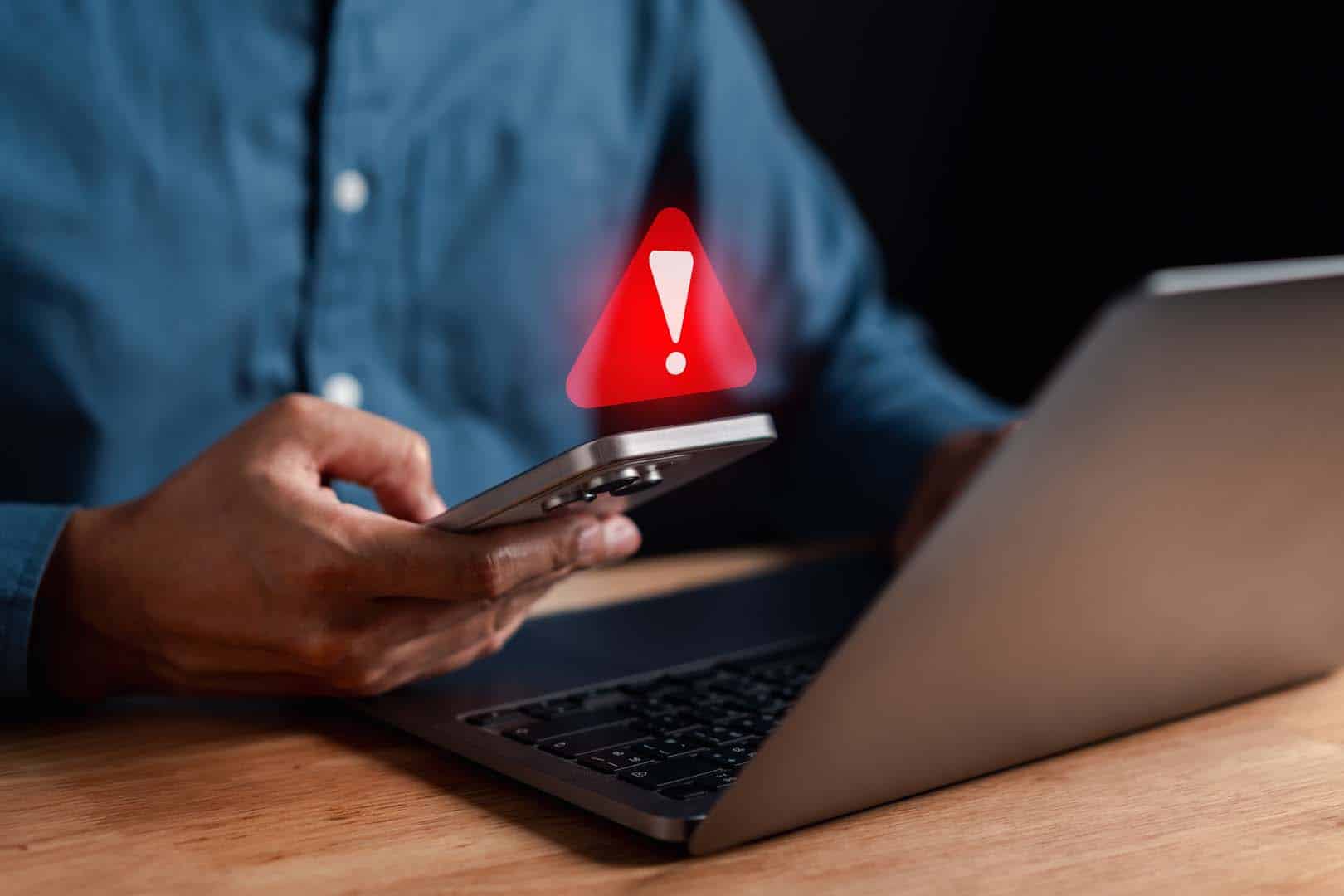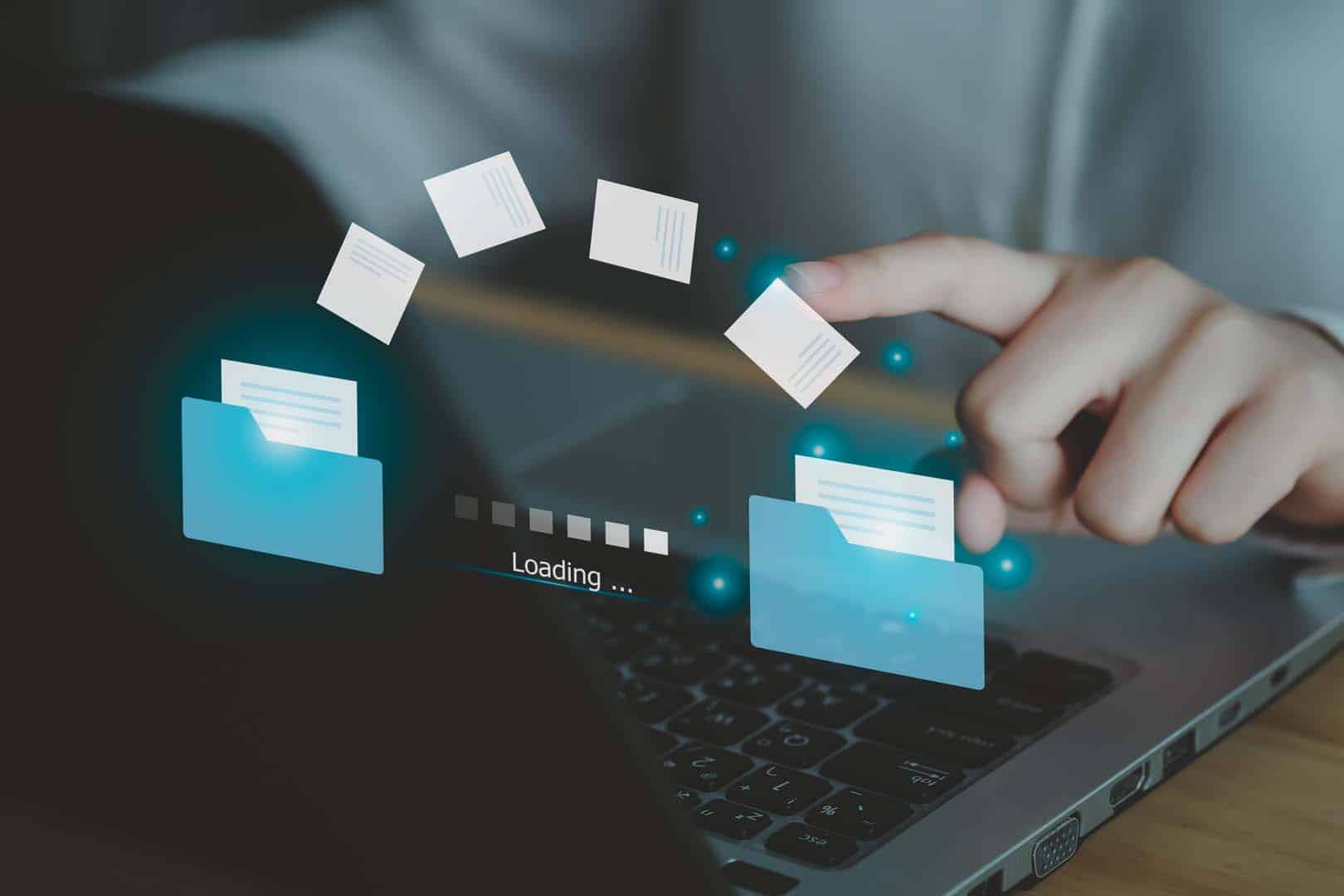
Onedrive is changing this month
Onedrive is changing. Don’t lose access to your data.
On the 27th January of this year, Microsoft introduced a significant change to the behaviour of OneDrive. Accounts that have been unlicensed for more than 93 days will become inaccessible to both admins and users.
This shift is designed to enhance security, streamline storage management, and ensure compliance, but it also means organisations need to take action to avoid data loss and unexpected costs.
What’s Changing?
- Unlicensed OneDrive accounts (due to license removal or user deletion) will be automatically archived and inaccessible after 93 days. If you had unlicensed accounts before the 27th January the associated data will become inaccessible on the 25th April.
- Admins will still see these accounts via reports but cannot access them without enabling billing.
- New storage fees apply:
- £0.05/GB/month to store archived accounts.
- £0.50/GB to reactivate them for 30 days.
What do Admins need to do?
- Get Notified Early – Microsoft 365 Message Centre alerts will flag accounts before they become unlicensed.
- Generate Reports – Use the SharePoint Admin Centre to identify unlicensed accounts.
- Choose a Strategy:
- Set up billing to retain access to archived accounts.
- Re-license accounts if continued use is required.
- Delete accounts if they are no longer needed and have no retention policy applied.
- Prepare for Compliance – Legal holds, retention policies, and eDiscovery will still work with archived accounts.
How to Access Inaccessible Accounts?
When an unlicensed account has passed the 93-day window, you’ll need to:
- Set up a pay-as-you-go Azure subscription.
- Have Global admin or SharePoint admin permissions.
- Enable Microsoft 365 Archive Unlicensed Account Billing.
We can help
This update requires proactive and detailed planning. We can help you to assess this change’s impact, assist you to develop a plan of action and to guide you through its implementation. Just complete the form below and we’ll be in contact. Applicable has a 20+ year heritage in managing Microsoft solutions. As a trusted Microsoft partner, we help organisations streamline Microsoft 365, automate complex processes, and optimise Teams Phone and UC services for seamless, efficient operations.
Managing Microsoft 365 doesn’t have to be a hassle. Let’s make it simple, automated, and stress-free.
Need expert guidance?
Contact us to book a free advisory session (face-to-face or online).
Applicable continues to deliver long after Microsoft 365 is deployed in your organisation. With our expert advisory services, 24×7 support, administration, automation and ongoing, Applicable helps you maximise your ROI for everything Microsoft 365.