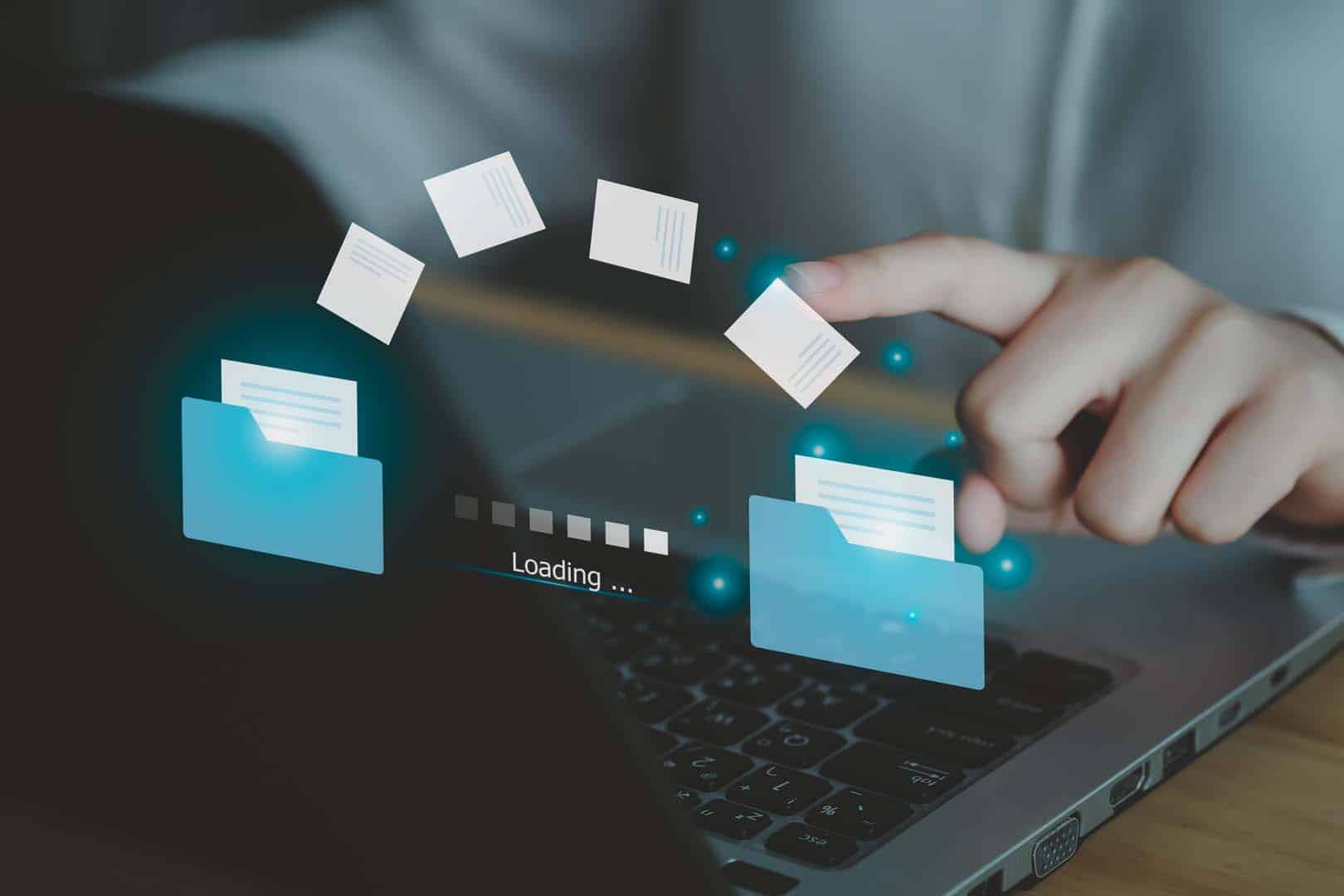Top tips for automating DevOps and Microsoft 365 for better efficiency
We all want better results but with minimal effort. That’s living the dream, right?
Automating testing in DevOps with Continuous Integration (CI) pipelines is much like automating tasks in Microsoft 365. Both are about boosting efficiency, cutting down on mistakes, and keeping everything running smoothly, whether you’re managing code or a suite of office tools.
Here’s how you can work smarter, not harder:
1. Catching Problems Early
Just as automating Microsoft 365 tasks, like setting up email rules or managing user permissions, helps you spot potential issues before they cause trouble, automating testing in CI pipelines catches bugs early in the development process. Each time new code is added, automated tests run and flag any issues, so they’re fixed before any major headaches.
2. Quick Feedback
In Microsoft 365, automation instantly notifies you to issues like misconfigured settings or security concerns. Similarly, CI pipelines give immediate feedback to developers when something goes wrong in the code. This quick response time keeps the development process running smoothly, much like how Microsoft 365 automation helps you stay on top of tasks.
3. Better Quality and Fewer Mistakes
Automating tasks in Microsoft 365 means less human error, leading to more reliable and consistent outcomes – whether it’s managing documents, scheduling meetings, or securing data. In DevOps, automated testing does the same for your code by ensuring that only well-tested, high-quality code moves forward. You have a quality check at every step, making life stress-free.
4. Smoother Collaboration
Automation makes teamwork a dream. Microsoft 365 users and DevOps teams have fewer tasks to attend to thanks to automated workflows like document approvals or notifications. Meanwhile, DevOps teams can go back to building brilliant software while CI handles the grunt work of testing. More collaboration, less chaos.
5. Scaling Up with Ease
Got growing pains? Not with automation. Whether you’re managing a growing number of Microsoft 365 users or a large codebase, automation helps with scaling without breaking a sweat. Automated tasks in Microsoft 365 can manage increasing complexity with ease, just as automated testing in CI pipelines keeps development on track no matter the team or project size.
In a nutshell, whether you’re working with Microsoft 365 or in a DevOps environment, automation is the secret to staying efficient, reducing errors, and delivering top-notch results. Work smarter, not harder by letting automation take the wheel.
Ready to let automation do the heavy lifting? Chat with us at Applicable and let’s get your workflow running like a dream! Email us at: info@applicable.com